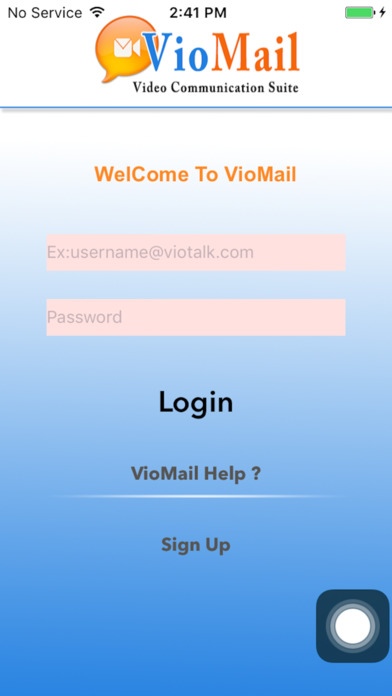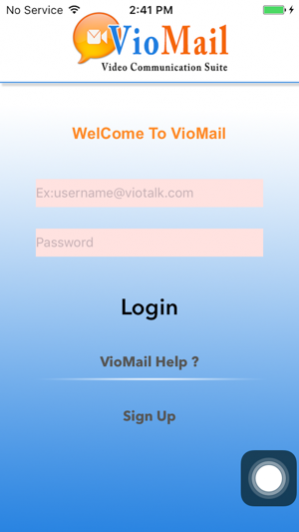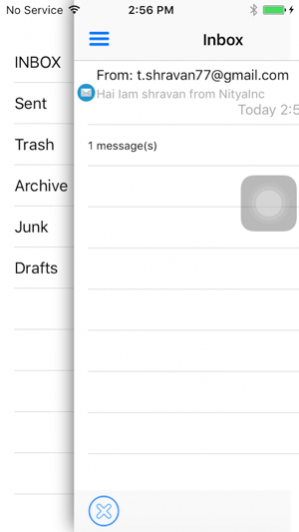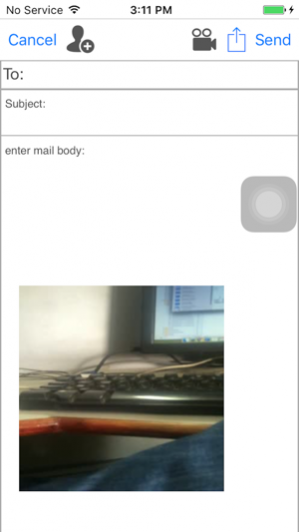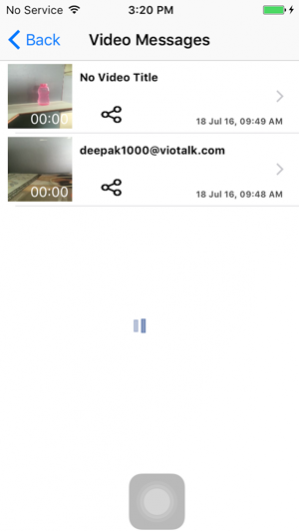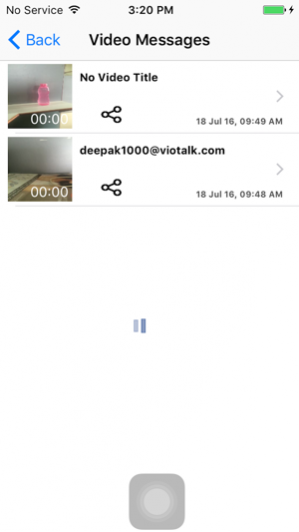VioMail 1.0
Continue to app
Free Version
Publisher Description
VIOMAIL makes the digital communication message complete, without using phone or your computer memory.
How it works? Communication is a dynamic process with the interacting components of sending, receiving messages. Non-verbal communication regulates relationships between messages and meaning, and may support or replace verbal communication. From the previous study (Birdwhistell, 1970), non-verbal communication occupies about 60-65% of human communication, which means that it is impossible to complete human communication without non-verbal one. Body language penetrates the personal secrets of strangers, friends and lovers by interpreting their body movements, and how to make use of body language powers.
But in digital communications such as the testing with phone, email using Internet using computers just uses typing WORDS. However, a human communication is composed of not only words, but also sensitivity-like non-verbal one. Non-verbal information like the human voice, gesture, and emotion rather than verbal one is more useful to understand the user's inclination exactly. However it is quite difficult to catch the meaning of non-verbal information without looking at recording video of the person non-verbal behavior.
Discrepancy may also arise if the sender's message does not fit the receiver's perception of social norms for the particular situation. Although these difficulties and discrepancy are occurred in human communication, the non-verbal information gives cues for solving the difficulties and discrepancy of communication.
Sep 3, 2016 Version 1.0
This app has been updated by Apple to use the latest Apple signing certificate.
About VioMail
VioMail is a free app for iOS published in the System Maintenance list of apps, part of System Utilities.
The company that develops VioMail is Satya Bathula. The latest version released by its developer is 1.0.
To install VioMail on your iOS device, just click the green Continue To App button above to start the installation process. The app is listed on our website since 2016-09-03 and was downloaded 1 times. We have already checked if the download link is safe, however for your own protection we recommend that you scan the downloaded app with your antivirus. Your antivirus may detect the VioMail as malware if the download link is broken.
How to install VioMail on your iOS device:
- Click on the Continue To App button on our website. This will redirect you to the App Store.
- Once the VioMail is shown in the iTunes listing of your iOS device, you can start its download and installation. Tap on the GET button to the right of the app to start downloading it.
- If you are not logged-in the iOS appstore app, you'll be prompted for your your Apple ID and/or password.
- After VioMail is downloaded, you'll see an INSTALL button to the right. Tap on it to start the actual installation of the iOS app.
- Once installation is finished you can tap on the OPEN button to start it. Its icon will also be added to your device home screen.